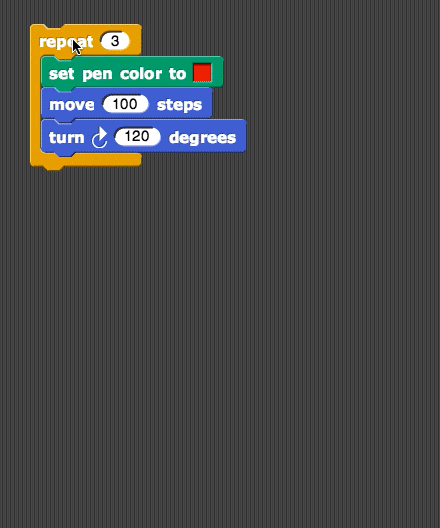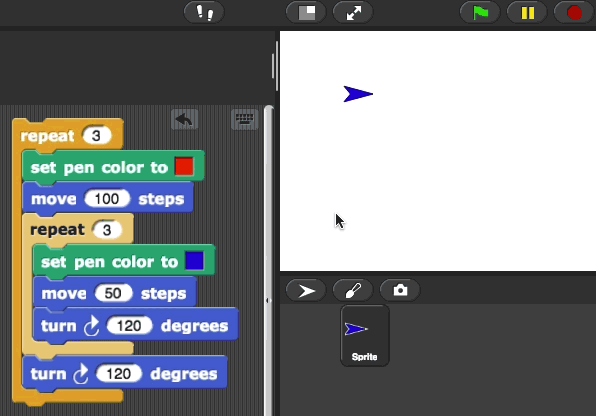Page 2: Fractal Art
Unit 3, Lab 1, Page 2
In this project, you will nest repeat blocks inside repeat blocks to generate complex pictures.
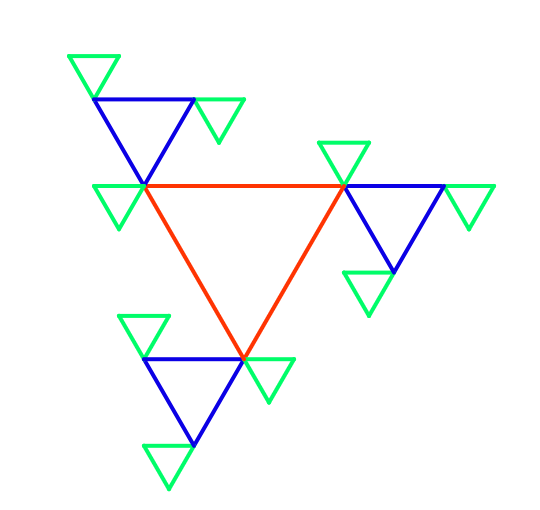
-
“U3L1-FractalArt”
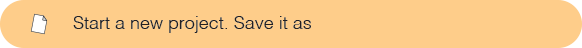
-
Build a script that draws a red triangle, duplicate it twice, modify one copy to draw a blue triangle half the size of the red, and modify the other copy to draw a green one half the size of the blue.
-
To duplicate a script, right-click (or control-click) on the first block of the script (in this case, the
repeatblock) and choose “duplicate”. - Then change the inputs.
-
To duplicate a script, right-click (or control-click) on the first block of the script (in this case, the
- Try each script by itself to be certain what it does. Then clear the stage.
-
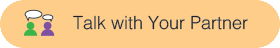 Predict what will happen when you insert the entire script for the blue triangle between the
Predict what will happen when you insert the entire script for the blue triangle between the moveandturnblocks of the code for the red triangle:
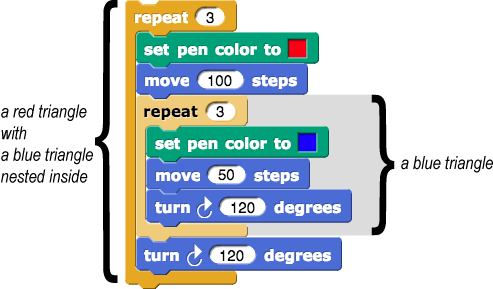
- Then build it to see what it does.
-
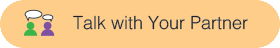 How many times does the
How many times does the move 50 stepsinstruction run and why? -
Using the scripts you have, find a way to make this picture. Use Visible Stepping to help you work out any bugs.
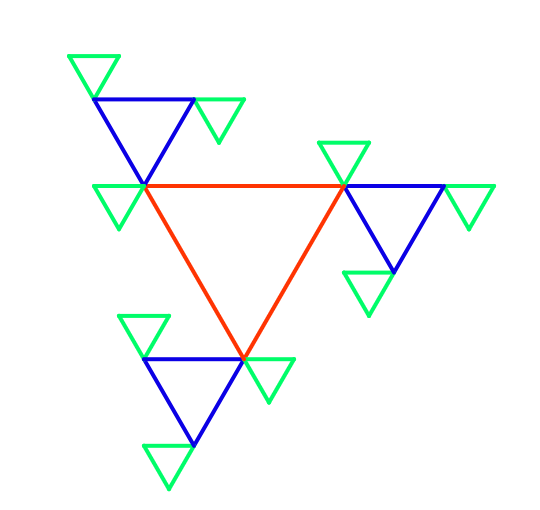
![]()
![]()
- If you like, embed one more triangle, half the size of the last one, in the same way.
-
Examine this code without running it:
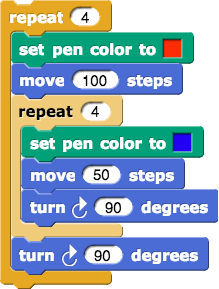
- Predict how many blue shapes it will draw.
- Try to sketch what it will produce.
- If one more copy of the basic script were embedded inside the blue, how many copies of that shape would be drawn?