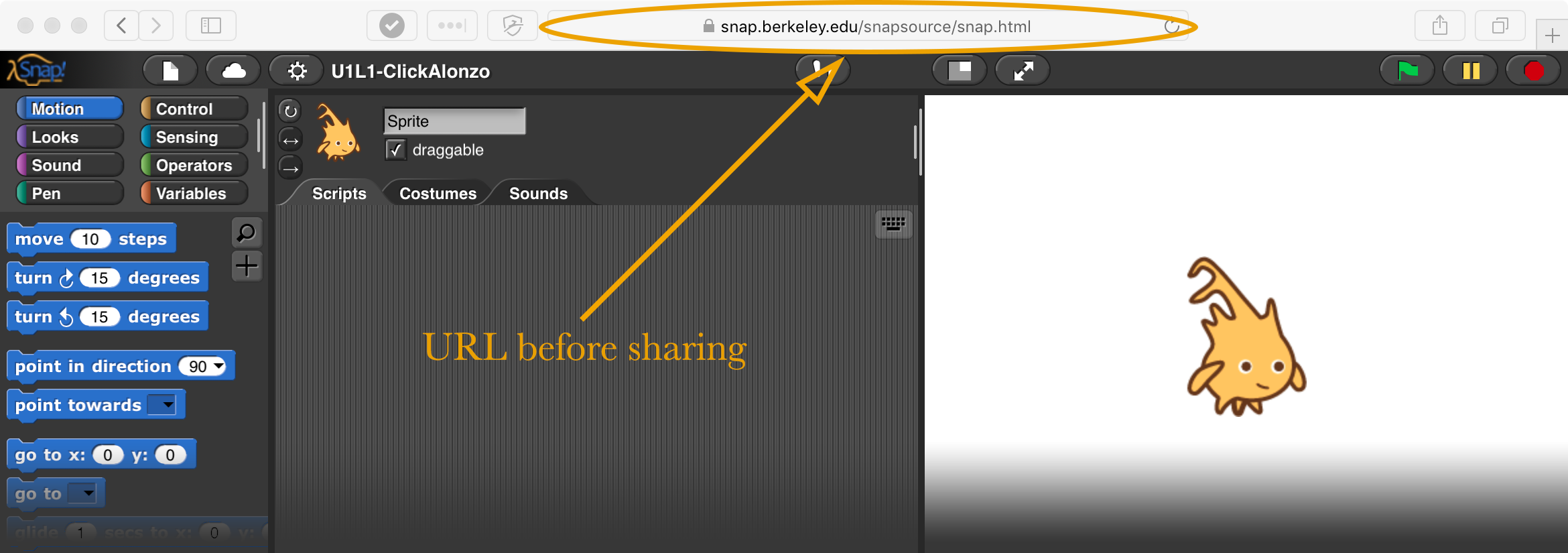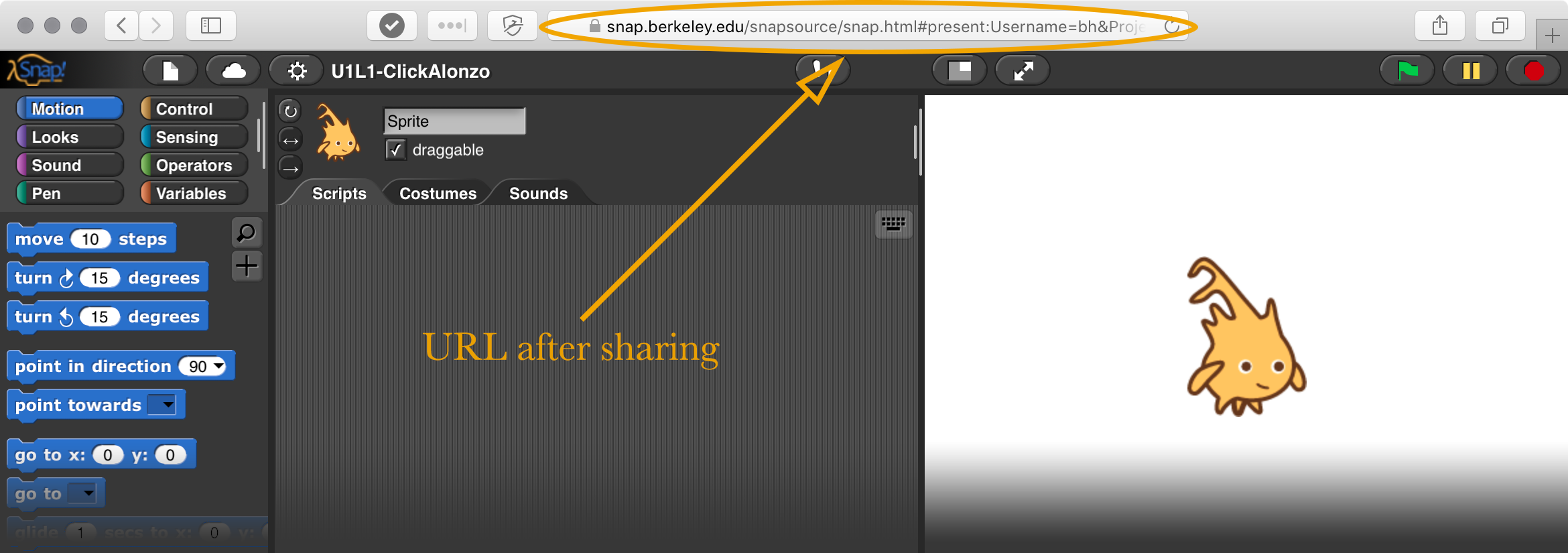Page 3: Sharing Your Game
Unit 1, Lab 1, Page 3
The game isn’t nearly finished, but it’s finished enough. On this page, you will be able to share your project, with your partner, friends, family, and teacher.
- Create a link to share your app.
Creating a Link
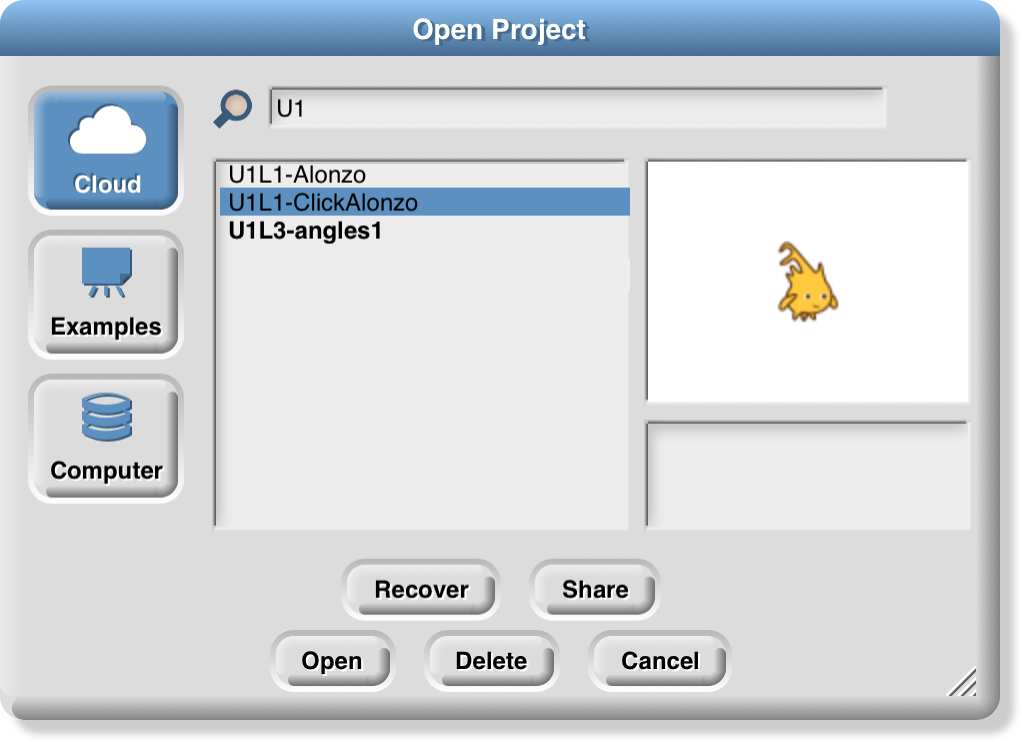
- Make sure your project is saved.
-
Choose “Open…” from the Snap! File menu,
 .
.
- Select the project you want to share from the project list (your current project is likely named “U1L1-ClickAlonzo”).
- Click “Share,” and then click “Yes” to share. Then click “Cancel” to close the menu.
- Now, the URL (the link) at the top of the browser window has changed. Copy the new URL, and email it to yourself. When you have time, you can send it to someone else to share the project.
To locate a file, you can type in the search bar at the top to see only a list of matching files (see the example on the right, where only “U1” files are shown).
If you change something in the project after sharing it, the changes are reflected in what other people see. You don’t have to re-share it.