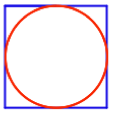Page 5: Using Pinwheel to Make Polygon
Unit 1, Lab 3, Page 5
On this page, you will use your existing pinwheel block to make asterisk and polygon blocks.
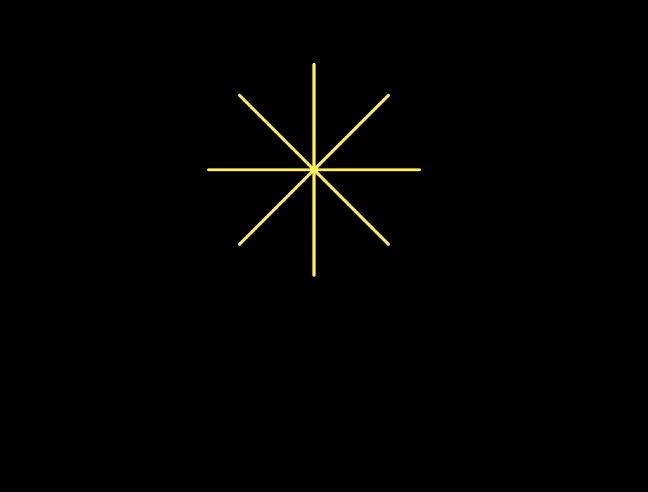
You can use your general-purpose pinwheel procedure to create other, simpler special-purpose procedures that each do a particular job.
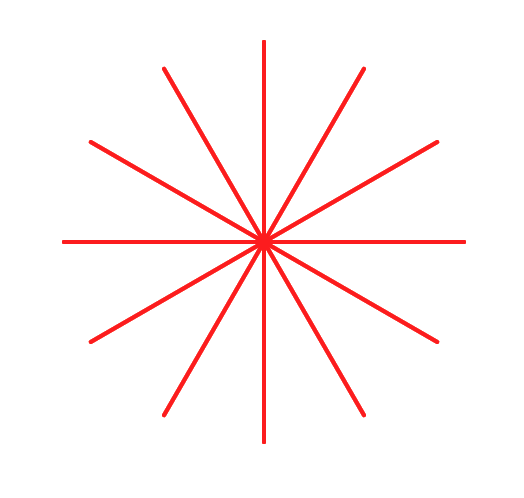
If it isn’t open already, open your U1L3-Pinwheel project from the previous page.
Use your
pinwheelblock to create a more specializedasteriskblock.
-
First, make a new block called
asteriskwith two inputs: one for the number of branches and one for the length of each branch. You may wish to review how to make a new block at Unit 1 Lab 2 Page 4: Making Your Own Block. -
Now fill in the three inputs to
pinwheelso that it correctly draws an asterisk.
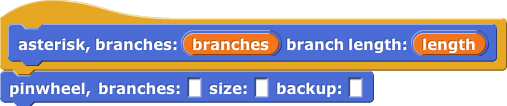
![]()
- Similarly, write a
polygonblock that usespinwheelwith appropriate inputs to draw a polygon with a given number of sides and side length.
Debugging with 
You can use pause all to place breaks in your code so you can see what’s happening along the way. When you run code with pause all in it, you can click the yellow Run/Pause button next to the Green Flag ( /
/ ) to move through the code up until a
) to move through the code up until a pause all block is reached again. The pause all block will pause every script that is running until the yellow Run/Pause button is clicked.
On page Unit 1 Lab 2 Page 2: Making Programs Talk, you learned about procedural abstraction: giving a code segment a name (making it a block). That way you can call it more than once instead of copying and pasting.
Here is another kind of abstraction: noticing that asterisk and polygon are both kinds of pinwheels, and writing one, more general, pinwheel block that uses an input so that the block can be used to make asterisks, polygons, or other interesting designs.
This is an example of abstraction by generalization: looking at chunks of code that are almost the same and writing a single block by using an input to distinguish among the different cases.
- If you look inside of
pinwheeland see how you’re using it inpolygon, you’ll see that there are steps that you don’t really need for the case of a polygon. Write another version ofpolygonbuilt directly out of primitive blocks (move,turnand so on). How simple can you make it?- After you’ve completed this second version of the
polygonblock, comment your code so that we know which polygon block is which.
- After you’ve completed this second version of the
As long as your polygon block draws the right picture, it doesn’t matter to the rest of the project what’s inside it.
![]()
- Use your
pinwheelblock code one last time to create acircleblock that accepts one input for the size. - Use the
randomblock together withset pen colorandset pen sizeto draw a variety of shapes.
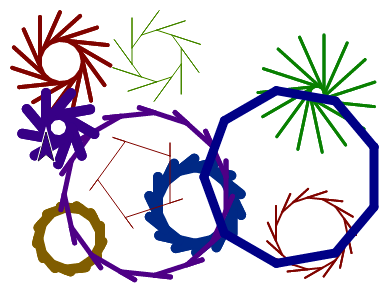
-
Challenge: Create a script that draws a blue square of size 100 and then draws a red circle that fits perfectly inside it.